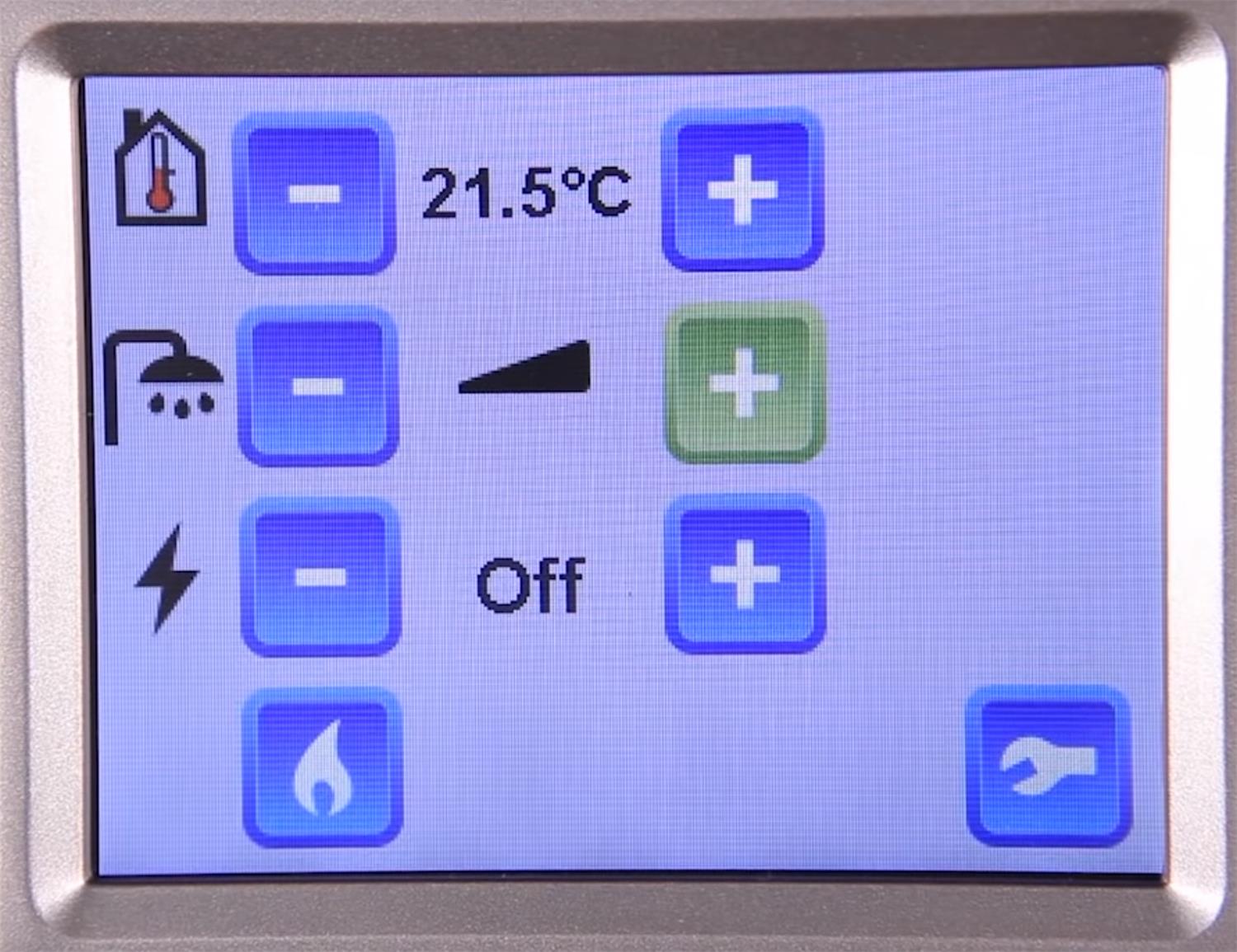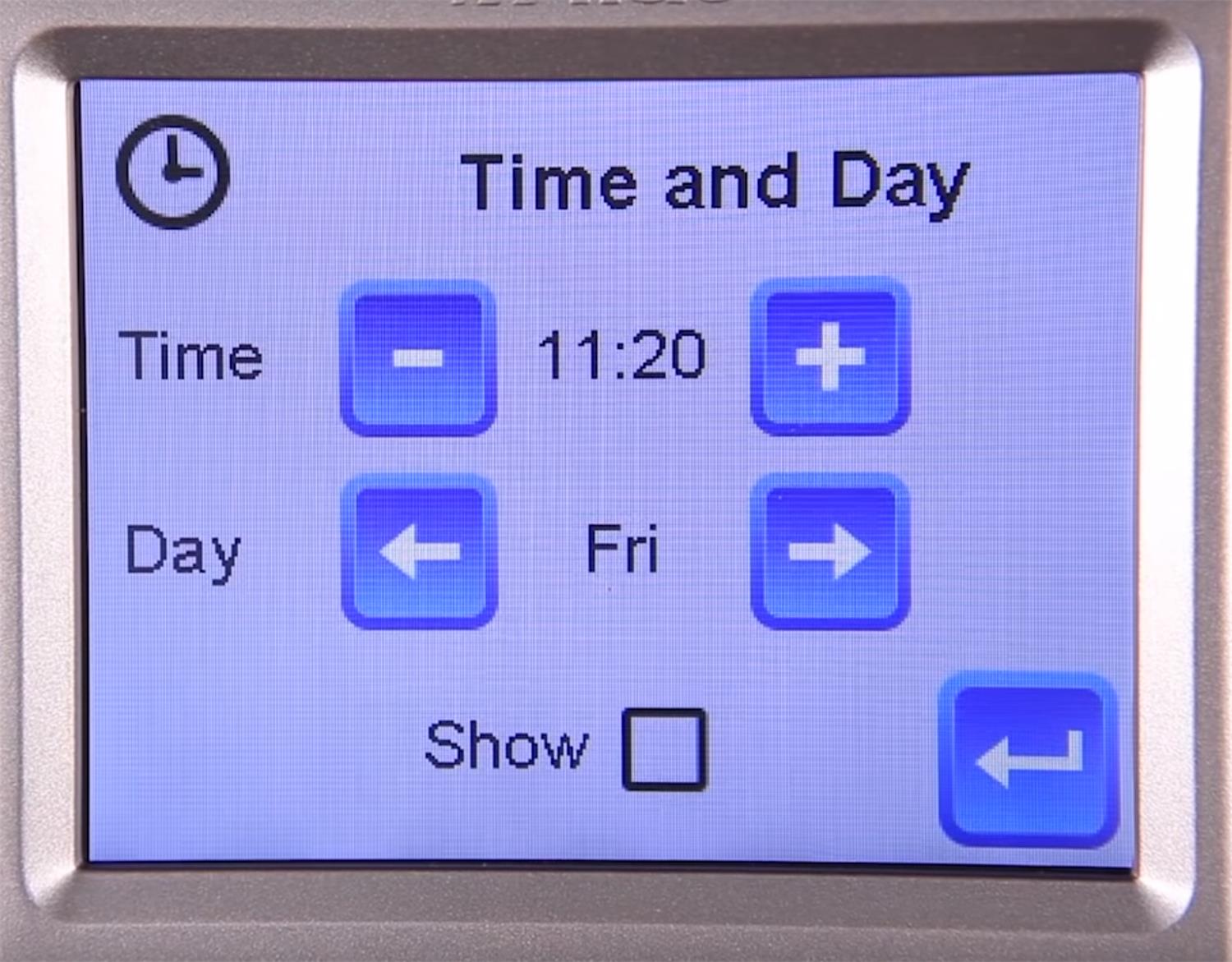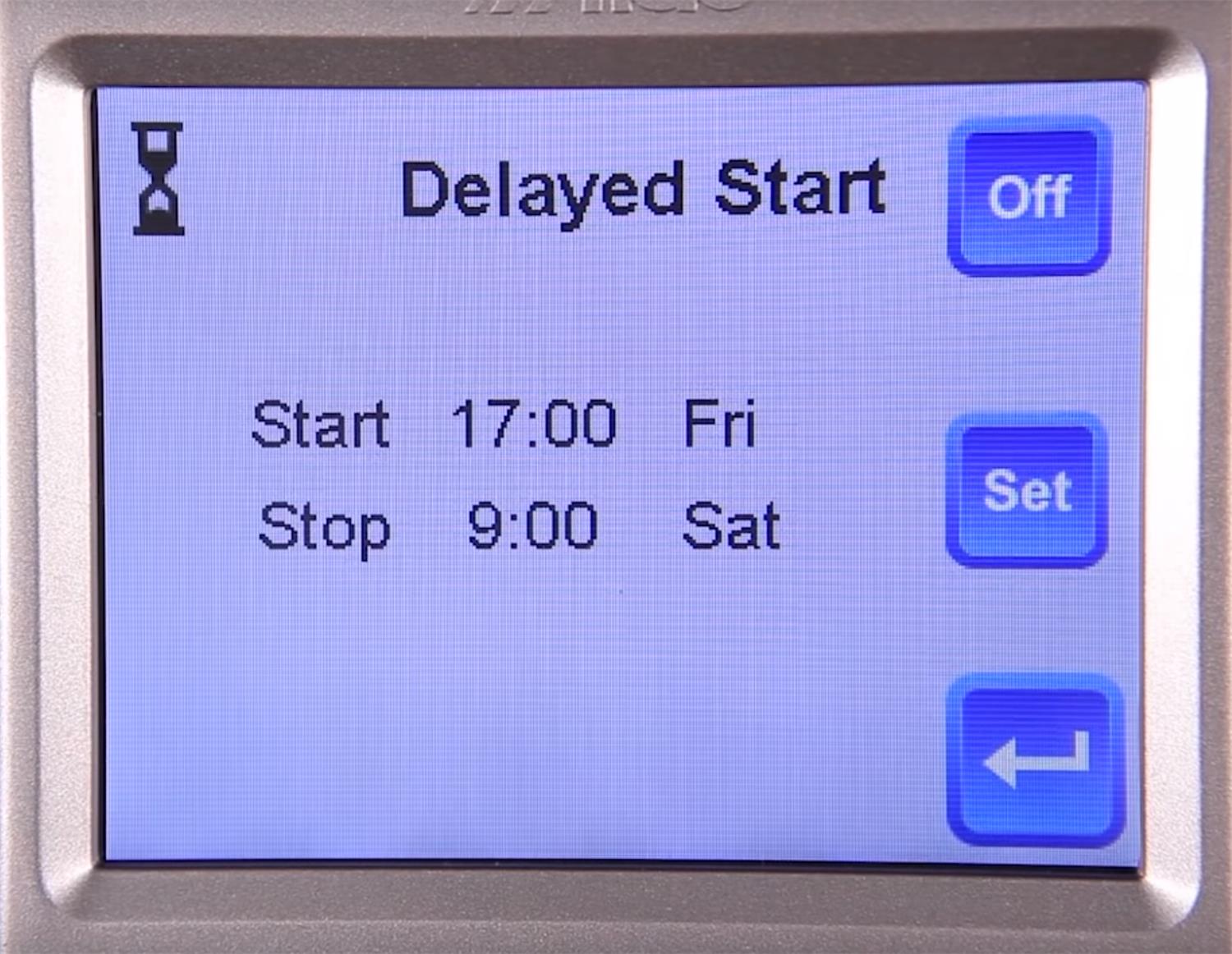The
Alde 3020 Compact HE combi boiler gives you luxurious heating that is clean and economical, with unrivalled silent, high performance, reliability, and comfort. Powered by LPG and/or 230 V electricity, it is the perfect heating system for your motorhome or caravan. It really gives you the peace of mind to go adventuring off in your home away from home in the unpredictable U.K weather, knowing you will stay toasty warm on cold nights and have a fabulous supply of hot water at the touch of a button! As the Alde 3020 can run off gas as well and isn’t reliant upon hook up to electricity, you can have the confidence to venture a bit further than you would before and experience more wild locations. This Alde system gives performance and flexibility at your fingertips.
Here at Leisureshopdirect, we get quite a few questions from customers wanting a new
Alde touch control panel for their Alde 3020 boiler or from owners who have just purchased a motorhome or caravan with this Alde system installed and they do not know how to use the touch screen control panel. It can be quite confusing, especially if the instructions have been lost! However, it has been very cleverly designed and is quite simple if you know what all the symbols mean. So, let’s have a look at how the Alde 3020 control panel works to make your next campsite visit as relaxing as possible.
Just before we start it is important you are aware that if you are putting in a new Alde control panel for the 3020, it does not come with a fascia and you need to purchase these seperately. There is a choice of colours,
Alde Black Fascia or
Alde Silver Fascia.
To begin you need to activate the boiler by turning on the power button. This will bring up the standby screen, which will indicate the current room temperature in your caravan and can also indicate any other activated conditions.
 Alde 3020 touch screen control panel on the standby screen, showing you the temperature inside your vehicle
Alde 3020 touch screen control panel on the standby screen, showing you the temperature inside your vehicle.
By pressing the menu button, you will get to the menu screen which has all the basic functions for controlling the heating and hot water in your vehicle.
The room temperature is easy to change with the + and – buttons at the top of the screen (next to the house and thermometer icon).
The hot water is also controlled on the menu screen, by the + and – buttons next to the shower icon. With the lowest setting the hot water is switched off. The next level of power is normal operation and you will have hot water and heating. In the highest setting, you have a hot water boost, which turns off the central heating and gives you more hot water for 30 minutes.
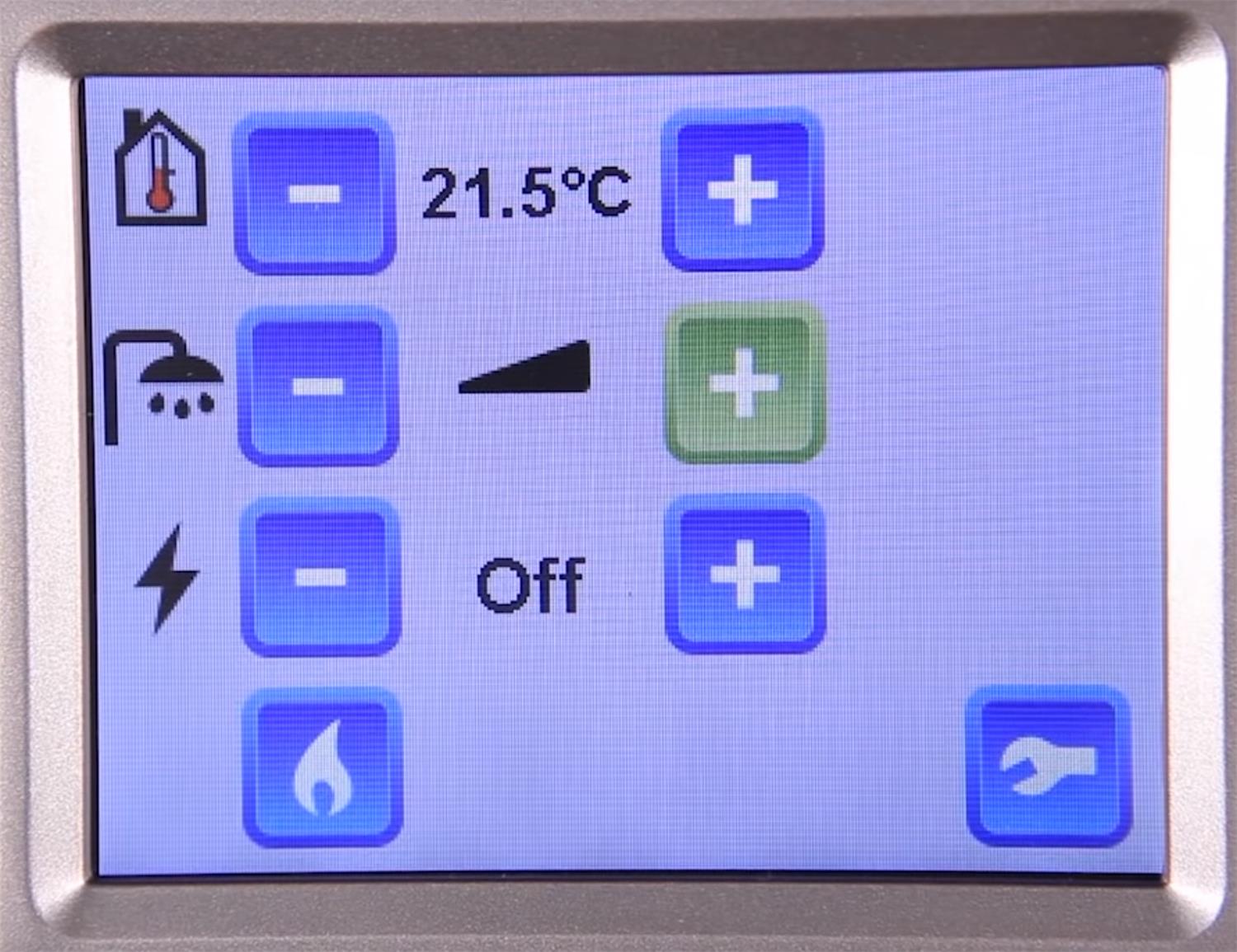 When the shower icon on the 3020 Alde control panel is on the highest setting, it gives a hot water boost, giving you more hot water for 30 minutes
When the shower icon on the 3020 Alde control panel is on the highest setting, it gives a hot water boost, giving you more hot water for 30 minutes.
Next on the menu, you are able to control the 230V power, by using the + and – buttons next to the electricity/lightening icon. This can be increased up to 1kW, 2kW or 3 kW. This is of course dependant on the power supply at the site you are visiting.
Below the power buttons is the button for controlling your gas supply.
Behind the menu screen there is the ability to control more advanced settings and it is reached by pressing the tool icon in the bottom right-hand corner. The advanced settings on this screen can be activated by touching the appropriate buttons, which have very clear and easy to understand symbols.

Here you are able to set the clock with - and + buttons to change the time and arrow keys to choose the right day. If you would like the time and day to be shown when the Alde 3020 control panel is in standby mode, simply tick the show box.
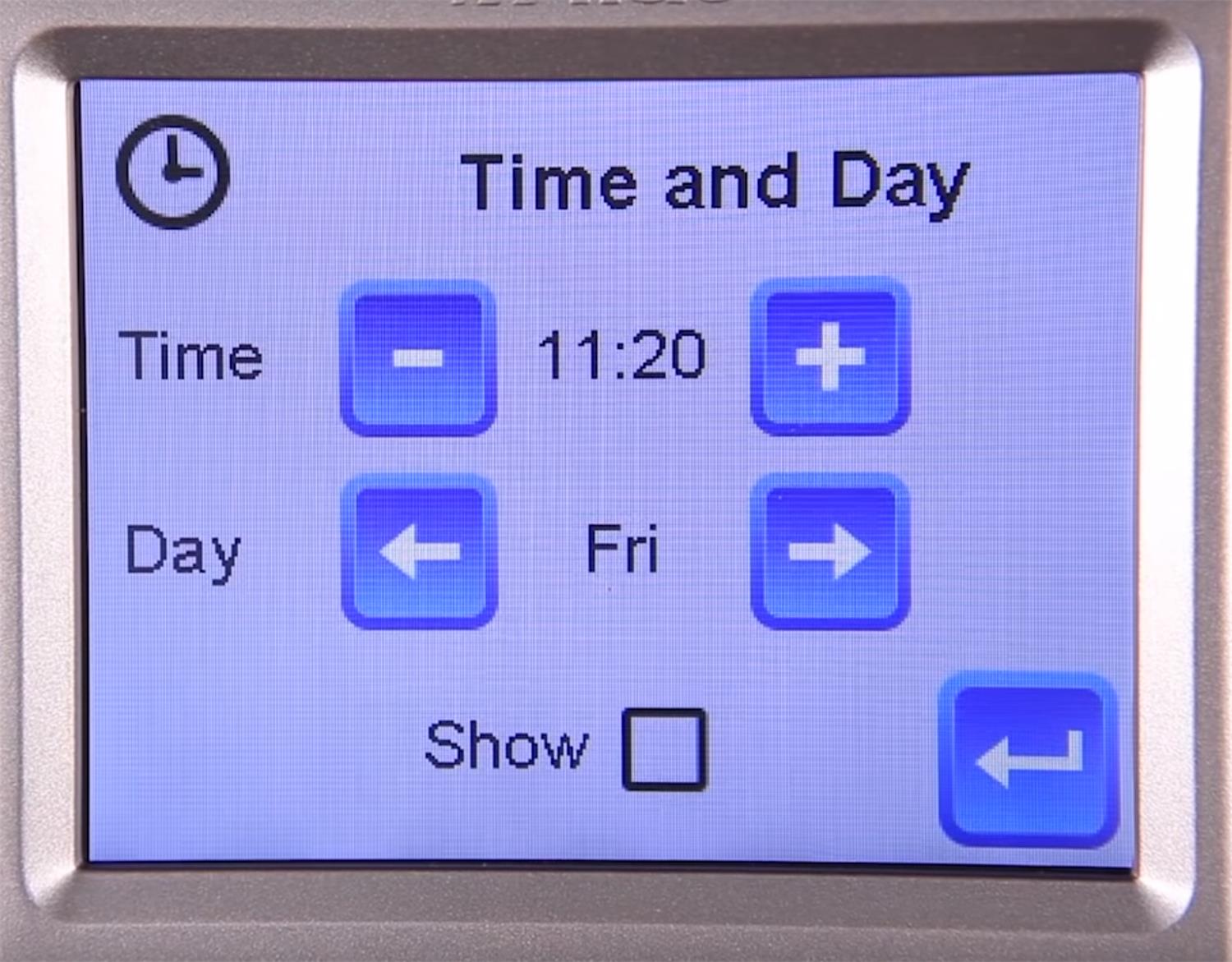
There is a programmable night mode, which is accessed by pressing the moon button. Here you can set the night temperature for the duration of time you would like each night and which days you want the night mode to be on. You set the start time and what temperature you want the van to stay at. If you have the setting on ‘All’ it will give you 7-day programming. After pressing OK, the next screen is to set the stop time, which is the time that your normal day setting will resume. Then you need to click the arrow in the bottom right-hand corner to take you back to the overall night mode screen. It is now important to remember to set the programme function, by pressing the OFF button in the top right-hand corner, to make it turn green, ON (See pic below).There are two more functions in night mode on the Alde 3020 control panel. In the bottom left hand corner there is an icon, which when pressed sets the night screen to negative. This is a useful function to stop excess light pollution in the caravan, to give you the most restful night’s sleep possible (button goes from blue to green, indicating the screen will be less bright during night mode time). With the shower button (next to the night screen button), it is possible to turn off the hot water during your night time hours
 Read above to see how to set all the night time settings on the control panel of the Alde 3020 boiler.
Read above to see how to set all the night time settings on the control panel of the Alde 3020 boiler.By clicking the back arrow, you can navigate back to the advanced settings page. By pressing the sun button, you can reach the settings you need to control your heating and hot water during the day. It is controlled in exactly the same way as the night mode actions described above.
The timer button on the advanced settings screen enables you to have a ‘delayed start’. Here you can have the ability for the heating system to come on whilst you are not there. Once again, after sorting out the timings you require, you must activate it with the ON switch.
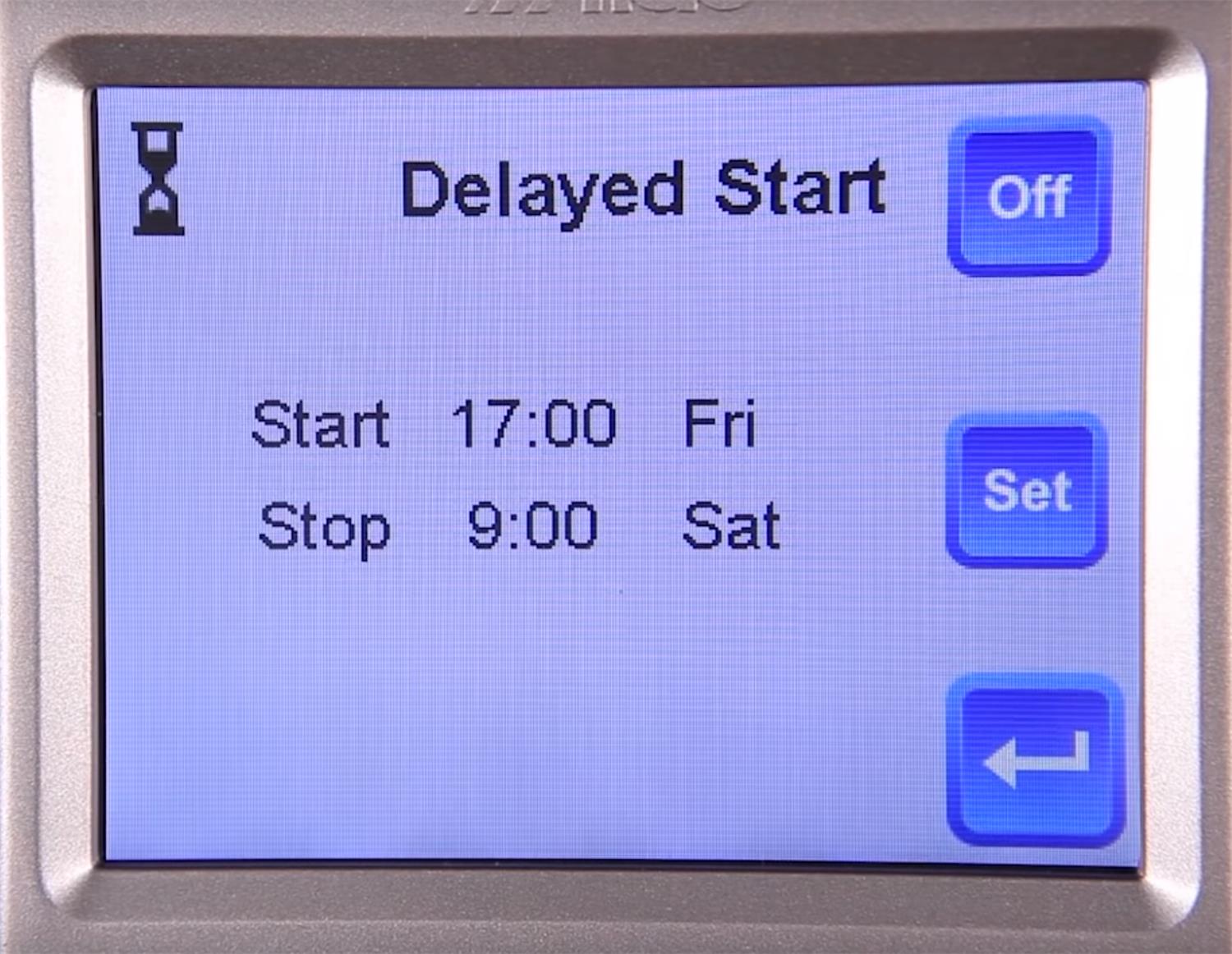
It is possible to prioritise the gas or electricity, by clicking the PRIO button on the advanced settings screen, so that you can choose how you power your Alde central heating system.
The last icon button on the advanced settings screen is useful if you would like to offset your thermostat against another thermostat in your van. You can use the temp offset button (thermometer icon) and match the thermostat devices.

You can scroll down on the advanced settings menu by pressing the down arrow button. It is possible to control the colour function within the standby mode, by pressing the icon that looks like a screen with a lightbulb on it. You will be able to choose how bright the standby screen is. You can also control which language is used amongst other functions.
If you want to check which functions are activated during the day or night, press the menu button and then the small ‘A’ button in the right-hand corner and the screen will display all the activated functions.
So, by having the Alde 2030 control panel, you will be able to keep your home away from home at a comfortable temperature, at the touch of a screen, which suits you for different days and different times of the day. By understanding all the Alde icons, it is very simple and quick to set and also easy to change if you are suddenly experiencing unexpected hot weather (or cold!!). If you need
Alde 3020 Compact HE Boiler Spares, then look through the section!